Best Journal Apps for Daily Journaling and Reflection
Last updated on - 27 June, 2025
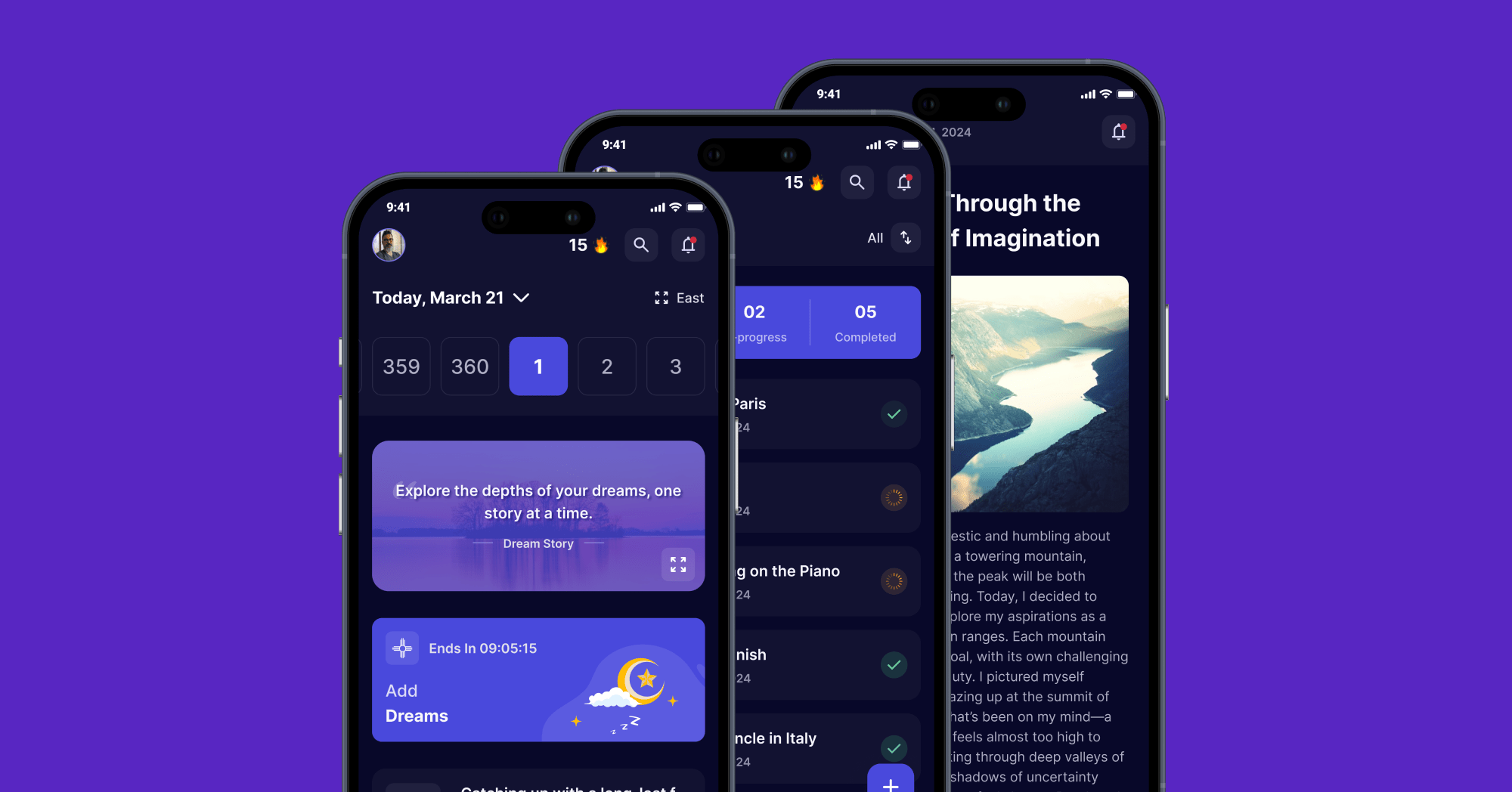
Whether you’re someone who pours your heart out every night or just jots down a few thoughts when the mood strikes, journaling is one of those simple habits that can truly anchor your day.
In 2025, journaling has evolved well beyond paper notebooks. Digital journal apps offer smart features that not only make writing easier but also help you reflect, stay organized, and even track your goals while reinventing journaling. You can sync across devices, insert photos or voice notes, and—my personal favorite—revisit your journey over time with just a tap.
So if you're looking for the best app journal to build or deepen your writing routine, I've rounded up the top platforms. And spoiler: Dream Story Live has become my daily go-to for journaling with heart, intention, and structure.
Why a Journal App Is Worth It
Before switching to a digital platform, I had journals scattered everywhere - half-filled notebooks on shelves, journal entries saved in random phone notes, and sticky notes I’d eventually lose. I’d start strong with a new notebook and then forget where I kept it or stop using it altogether.
Going digital changed everything:
- I can find past journal entries instantly by keyword or date
- My journal stays synced across all my devices, including my phone, laptop, and tablet
- My thoughts are protected with encryption and optional passwords
- I don’t have to worry about lost pages or running out of space
- And I can record audio memories, drop in photos, and personalize each entry
Plus, when life gets busy, journaling reminders and prompts keep me on track—even when I’m not sure what to write. It removes the mental hurdle of getting started.
And the more I stick with it, the more I notice things I might have otherwise missed—like how I’ve handled change, grown through challenges, or stayed consistent with my goals. A good journal app becomes more than a tool—it becomes a mirror.
How does one app make itself 'Great'?
There are dozens of apps out there, but when it comes to finding one that fits your lifestyle, these are the things that really matter:
- A clean, intuitive interface that doesn’t get in the way of your thoughts
- Data sync so I can switch between phone and laptop effortlessly
- End-to-end encryption for peace of mind (especially if you’re writing very personal thoughts)
- Support for voice notes, images, and video — because some days you want to say more than words
- Helpful tools like daily journal prompts to overcome writer’s block
- A private space that’s just for you
- The ability to track goals or milestones and see your own progress
- Export options to back up or print favorite entries for reflection or safekeeping
- And most importantly, the flexibility to adapt to your needs—whether you journal every day or only when you feel called to

Now it’s one thing to know what makes an app great—it’s another to find one that actually gets it right. Here are the ones that do.
✨ Top Journal Apps of 2025
Here are the journaling platforms I’ve tested and genuinely enjoyed—each with its own strengths. Whether you're focused on reflection, creativity, mindfulness, or productivity, there’s something here for you.
Dream Story Live – A Journaling App with Award-Winning design
Let me start with the one that’s made the biggest difference in my routine: Dream Story Live, an app that Helps You Reflect, grow, & Dream.
Dream Story Live isn’t just a journal—it’s like having a thoughtful life coach in your pocket. It's built around a 360° journaling concept, helping you connect the dots between where you’ve been, where you are, and where you want to go.
It’s more than a diary app - it’s a tool for mindfulness, planning, and introspection all in one space. And even if you only have five minutes a day, it creates a space to check in with yourself, privately and meaningfully.
Why I Keep Coming Back to Dream Story Live:
- View multiple journals or entries from the same day, across different years. This feature gives me a powerful perspective; it’s honestly wild seeing how much I’ve changed over a decade (or stayed the same). Whether it’s a past win or a lesson learned for my personal life or professional, it’s all right there.
- AI-powered writing tools. Some days, I just dump all my thoughts, and Dream Story Live helps me shape them into something more coherent or meaningful. It’s perfect when my brain feels messy but I still want to capture it.
- Prompt suggestions. If I open the app and draw a blank, I can get suggested prompts to help me start writing. These are surprisingly thoughtful and help turn “I don’t know what to say” into a meaningful entry.
- Goal tracking and visual progress tools. I’ve logged everything from fitness milestones to personal intentions here, and seeing them progress is super motivating. It makes journaling feel productive and purposeful.
- Voice-to-text journaling. Perfect for mornings when I’d rather speak than type. Just talk, and it records everything cleanly. This is part of the paid version, along with other premium features.
- Shared Dreams & community prompts. While most of my entries are part of my private diary, one of my favorite things is being able to join community goals—whether it’s learning a new skill or contributing to something bigger. You’re not journaling alone.
- Private journal mode: While there’s a shared dreams feature for collective goals, I can choose to keep my personal diary and entries completely private. It’s my space, my voice, and only I decide what’s seen.
- Export options. Whether I want to save a year’s worth of entries or share one with a close friend, I can easily do that with beautifully formatted PDF exports (included in the paid version).
- To-Dos and task tracking. Dream Story Live also functions as a note-taking app, allowing me to add my to-dos effortlessly — and the best part is, they’re automatically added to my entries when I return, so I never lose track.
- Cross-platform sync. Dream Story Live works as a cross-platform journal, seamlessly across Android, iOS, and Web, making it easy to write, review, and reflect on multiple devices, anytime, anywhere.
- Daily reminders. The app sends gentle notifications to remind me to check in—sometimes with a writing nudge, other times with a motivational quote that instantly shifts my mindset and pulls me into reflection.
- From plain text to Rich text editor + media attachment support. The app offers a smooth, beautiful interface for journaling. Format your writing, insert headings, checklists, or even add photos and videos to bring your stories to life.
While many powerful features like voice-to-text, AI-powered rewriting, and PDF export are available in the paid version, Dream Story Live still offers a deeply enriching journaling experience completely free, perfect for anyone looking to start or return to a meaningful writing habit.
“It’s helped me see my growth in ways I didn’t realize I needed. Looking back at where I was last year? It’s powerful.” – Dream Story Live user
Dream Story Live feels different from most apps. It’s not about productivity or streaks (although it can help with that too). It’s about checking in with yourself throughout the day or throughout the decade—honestly and intentionally.
It feels like a journal, coach, and community all in one app. And most importantly, it respects your privacy. You can keep entries completely private unless you choose to join a shared dream experience.
👉 Start your journaling journey with Dream Story Live – It’s free to begin.
Day One – Beautiful, Feature-Packed, and Timeless
If you love a sleek interface and premium design, Day One has been a long-time favorite of many journalers. I used it consistently during a busy year and loved how polished everything felt.
- Unlimited entries, rich text formatting, and media support
- A stunning photo timeline view to scroll through past memories
- Works seamlessly on Windows, macOS, Android, iOS, and Apple Watch
- Everything stays in your private diary, protected by Face ID
It’s perfect for travel journals, gratitude logs, or just a daily recap with visuals. If you love aesthetics, it’s worth exploring.
Diarium – Best for Multimedia Lovers (and Budget-Friendly)
Diarium is ideal if you like journaling with voice memos, pictures, or video clips. It supports a more scrapbook-style journal without overcomplicating the process.
- Available on Windows, macOS, Android, and iOS
- Add audio recordings, images, or even PDFs to your journal
- Offers a one-time payment model, which is rare these days
- Great for visual thinkers and those who want to document more than just text
It’s not as stylish as some other apps, but its functionality makes up for it.
Grid Diary App – Structured Journaling for Daily Prompts
Some mornings, I need a little nudge. That’s where the Grid Diary app shines.
- Provides customizable daily prompts in a grid layout
- Makes it easy to reflect on specific areas—like “What am I grateful for today?” or “What challenged me?”
- Ideal for building a consistent daily journaling habit
- Syncs across devices and integrates with health tools
Especially great if you’re new to journaling or just want more structure without the overwhelm.
Dabble Me – The Journal That Comes to You (via Email)
This one’s different. With Dabble Me, your journal arrives in your inbox as a daily email prompt. Just reply with your entry.
- No need to open an app or remember logins
- Perfect for writers who already live in their inbox
- Stripped-down, clean, and very low effort
I used it during a hectic work stretch when I was drowning in email—and it was oddly comforting to write that way.
Key Features to Look For in a Journal App
Choosing the right journal app can transform your writing routine. To help you find the perfect fit, here are the key features to look for that make journaling easier, more secure, and more enjoyable.

Tips for Building a Journaling Habit
Let’s be real—some days, journaling feels like a stretch. But these tips have kept me consistent:
- Use daily prompts (Dream Story Live’s built-in prompts are my favorite)
- Add a widget or shortcut for quick entries
- Allow yourself multiple entries a day if inspiration strikes twice
- Celebrate small wins—like 3 days in a row or your first exported entry
- Keep it private, if you prefer. Your journal is your safe space.

Best Free Journal Apps
If you want to start without a subscription, these free journal apps offer amazing features:
- ✅ Dream Story Live – Free version has core features including prompts, journaling reminders, and goal tracking. The paid version adds AI, voice, and export.
- ✅ Journey – Mood logging, image support, and a sleek UI.
- ✅ Diaro – Clean interface and excellent tagging/search tools.
- ✅ 5 Minute Journal – Quick, thoughtful prompts for morning and night.
Personalizing Your Digital Journal
Most apps let you make your journal your own with:
- Text formatting like headings, italics, and bullet points
- Different themes or colors
- Private journal entries and settings to lock things down
- Tags or folders to organize by topic
- The ability to export journal entries for safekeeping or sharing
Dream Story Live excels here in. It’s flexible, calming, and has just enough structure to make journaling feel intentional without being rigid.
🧾 Final Thoughts
No matter your journaling style—daily notes, voice memos, long reflections, or goal tracking—there’s a platform out there that’ll make it easier and more enjoyable.
For me, Dream Story Live has become more than just an app. It’s a space where I reflect, write freely, and look back on how far I’ve come. Whether I’m logging a quiet morning, a hard day, or a big win, it helps me capture the moment—and keep growing.
